|
System
Updates - Fixes
and improvements
Getting Started - basic overview on starting with
your pages.
Basic Computer Help -
How to use a computer. Copy and paste, and other tricks that you
may need. Nothing to do with this site builder, but these will help improve
your web IQ.
Logging In - if you are having login problems read this for
more help.
Browser Settings -
Every browser has unique setting and abilities. Not all browsers
are created equal and some settings are often changed by the
users. Make sure you have the cache, javascript and cookies set
correctly to use the page building tools.
Browser
Cache Settings - Before
starting your page editing, make sure your browser is set up
correctly. If you are not seeing changes to images, buttons and
pages after editing or replacing, correct the settings on your
browser.
Cookies - cookies must
be enabled to use the page building tools.
Javascript - Make sure you
have javascript enabled
How to Build Pages:
To build pages, simply click the "add a new page" link in the main management console
then look for the full list of pages also in the Main Management
Console. You will see links to (edit) (view) and (delete) the pages you have added. Click the link that
applies to what you want to do with that page and do it!
How
to use the HTML editor
Using
Templates - Choose
from hundreds of preset templates and customize the titlespace of
that template.
Using Layouts - Layouts are different than templates and allow
much more customizing. Using a template will override any setting
of your layout.
Building Custom Templates - If you are an experienced webmaster with a basic
knowledge of HTML and graphics you can build and install your own
dynamic templates.
Using
Tables in Pages - This is
an overview of how to use tables to divide your pages into
sections. This is an advanced design concept and not necessary
for a standard page.
Building
Menu Buttons - You can use
text links as your main menu or use the button builder to build
button images to replace the text. Buttons are cleaner and give a
profesional look.
Adding Programs - We have included a series of programs that you
can easily include in your website. To include a program simply
type the "Inclusion Code" associated with that program
into any page when you are editing the page. Click Here for the
programs and codes to include them.
Adding Widgets - these are javascript codes that range from clocks
to calculators and even games you can add to your pages. See widget codes for a
complete list of widgets.
Adding
Page Counters - Choose
from any of the page counters and use the inclusion code for that
counter. There is a complete list of counters available in The Counter Gallery.
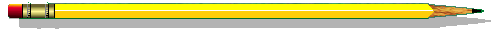
Password
Protect Pages / Members Section - build a complete members section
with paid access or just protect a few pages for your friends and
family. Scaleable with auto expiring passwords.
Adding
Audio or Video Files - You
can add up to (10) 1MB files to promote your band, club, business
or whatever. You must be the legal owner of the files. No
television, No pop artist files & No adult content.
Website Traffic Stats - Web stats show you who is
visiting your website and how they are finding you. Check the
pages they are looking at and how long they are staying.
Extra Tools:
each website comes with additional tools that make life a little
more convienient. These tools allow you to keep information and
records online where they are accessible from any internet
connection. This allows you full access to records from work,
school, home or on the road with out having to carry your own
computer with you.
Address
Book - keep e-mail and
contact info up to 1000 records right in your own database.
Banner
Builder - build your own
link banners or images, hundreds of blank banners to choose from.
Search
Engine Submission -
advertise your website to all search engines at one time.
Helpful Articles - here is an index ofuseful tips and tricks to
making money online.
|

