Finding
the Size of Your Images
If you received a message from our
system that your picture size is too big, you must first
find out the size of your image.
Our system will not accept images
that are larger than 500kb. A 500kb image is quite large
and is more than an adequate size to display your product.
If you are having a problem
uploading the image, you need to find the size of the
image.
The easiest way to find the size of
the image is to go to your Desktop and double-click on My
Computer (it will be a picture of a computer). When you
double-click on the icon, you will see your computer
directory starting with your major drives. Most likely,
your pictures are somewhere on drive C. You will need to
locate the pictures in your computer. Unfortunately, we
cannot give you specific directions on how to do this
because the structure of EVERY computer is different.
Once you find the pictures, put your mouse over one of
the pictures and right-click on it. You will see a Menu
that will have Open, Cut, Copy, etc. Click on the last
option in the menu: Properties. You will have another
Window pop-up. One of the descriptors is Size (circled
below):
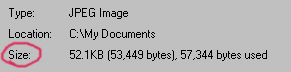
In the above example,
the size is 52.1KB. This is an acceptable size on our
system. If you see MB or GB, then the size is too big!
You will need to make the picture smaller.
Be advised that every
image is probably a different size. You should check the
sizes of all the images, however, if you saved them in
the same fashion, then they will likely be close to the
same size.
|

