|
Craigslist Posting
Tool for Car Dealers
For used car dealers craigslist has become
the number one site to advertise. However, the process of
manually placing ads takes too much time out of the day. This
simple but effective tool will save hours when posting ads on
craigslist.
Ads will be formatted with all the photos,
price, description and contact information with just one click.
You will still need to login to your craigslist account and post
the ad. But you will only need to click through, solve the
captcha and move to the next ad. This process conforms with
craigslists rules and saves you valuable time when posting
vehicles for sale.
Using The Craigslist Posting Tool
While we try to make all tools as user
friendly as possible this one has a few quirks that will take a
few minutes to get through on your first time using it.
1. The tool will only work
with certain, older versions of Mozilla Firefox because
the Firefox development team has disabled the specific function
we use for this tool in the new versions. While there have been
numerous complaints from other Firefox users about this change,
we are not sure whether the Firefox development team will re-enable
the specific functionality. We have gone through some of the
Firefox versions and found a few where the function was supported.
We do not recommend that you use any of
these older versions for your regular Internet browsing because
they do not contain the latest security patches. So, if you use
Firefox for your regular browsing, we recommend that you maintain
both the new version and the old version. Please
read this help page to learn how to install both the new version
and the old version of Firefox on your computer. Once you have the older version installed, you
will need to come back to this page and follow the remaining
steps below to set it up for use with the craigslist posting tool.
2. Once you have the
browser installed, you will need to change the security settings
to allow the browser to post from one website to another. Without
making this change the tool will not work.
First type about:config
into the address bar of the browser.
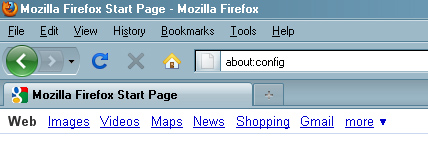
Most likely you will get a security warning
so you don't do this. However, if you were not supposed to do it,
they would not have created the about:config interface for you.
This lets you make changes unique to your needs. Go ahead and
click on the button to continue.
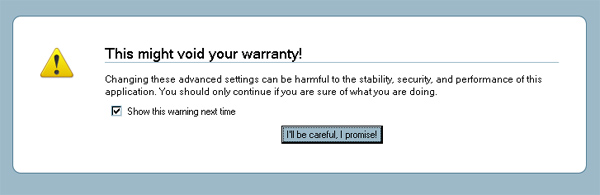
This will bring up a list of settings.
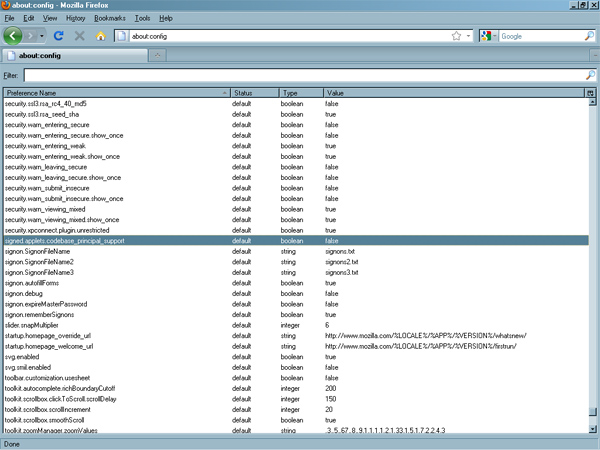
Scroll down to the line that reads
signed.applets.codebase_principal_support
You will see the feature is set to FALSE.
You will need to change that to TRUE by clicking on the line.
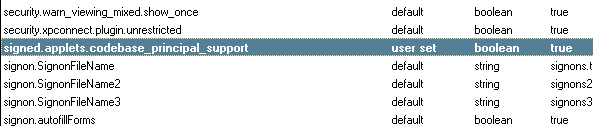
The browser is now ready to use the
craigslist posting tool.
3. Go to your car dealer
management page and click on the link for the Advanced Tools
& Help. If you have not used
the tool you will need to set up the configuration with your name,
address ect. You will also have the option of setting the address
of a start page for the tool.
If you are posting in one city the set the
start page to that page so you do not have to surf though the
craigslist site to get to your page each time you use it. If you
have an account, set the page as your login page so you are ready
to go once you login.
4. To use the tool each
time, just click on the "Craigslist
Posting Tool" link on the car
dealer management menu. This will open a page with a drop down
box on the top listing all of the cars in your inventory and
below it will be your start page for craigslist.
On the craigslist page, go to the page to
post your vehicle ad. Then select the vehicle from the drop down
box that you would like to post.
The first time you do this you will get yet
another security warning.
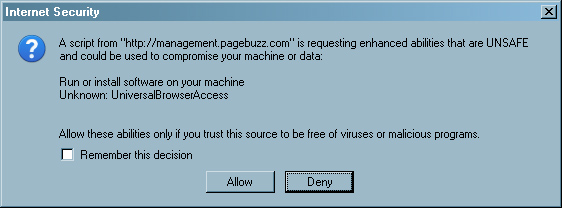
Check the box to remember your settings and
click the Allow button. You will not get this warning in the
future from this website. If another website is using the same
method the warning will come up again. Do not allow, unless you
truly trust the website.
This will fill in the forms with your data
and write the html to the description.
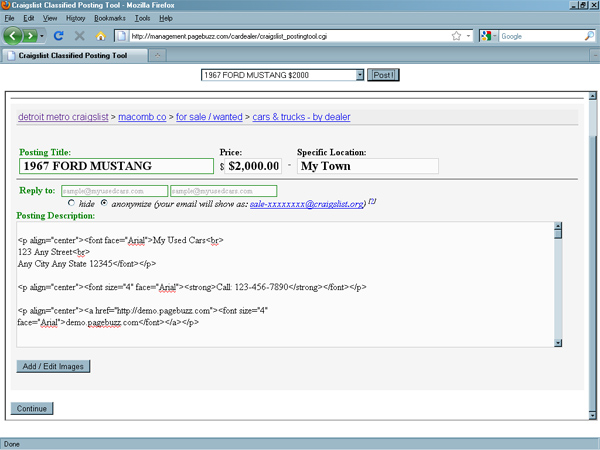
5. Click on the continue
button on the craigslist page to preview your ad.
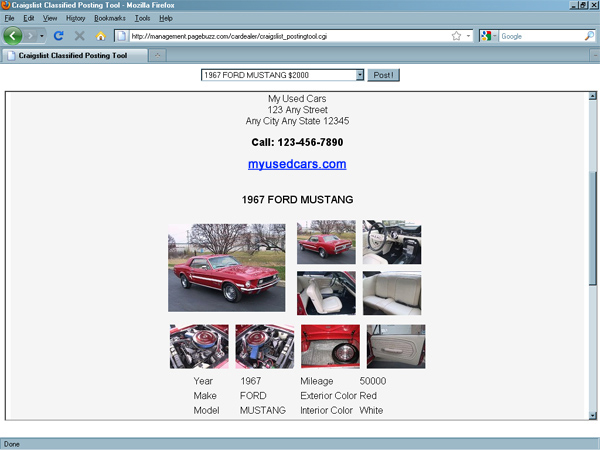
You will see the fully
formatted page, your contact details and links to your website.
Just continue through the ad placing process as usual and you can
list all of your vehicles in a matter of minutes.
As you continue to use the
tool none of the set up steps will be necessary unless you are on
another computer where the browser has not been adjusted.
|

