|
Website e-mail
We do not offer POP Mail accounts,
but rather we forward mail to any existing account. Each website
is allowed 30 forwarding accounts to 30 different addresses.
If you need POP3 or IMAP access or
would like to send mail directly from your computer please read Understanding
Mail Options for
more advanced mail solutions.
About eMail Forwarding
More simply, if you use "myname@aol.com" for
your mail and you want to use "sales@mywebsite.com",
all mail sent to sales@mywebsite.com would be redirected to your
regular mail account at aol.com where you would access all
incoming mail and send mail from.
The sender has no idea that the mail was
redirected, so they only know they sent mail to: sales@mywebsite.com.
But you have the mail in your regular box. This allows you to
freely advertise your email at your domain as your business mail
but change your actual mail at any time to any mail account.
This is particularly useful if you have Joe,
Tina and John who all want mail accounts at your website. You can
add joe@mywebsite.com, tina@mywebsite.com, and john@mywebsite.com
keeping some continuity in your business. Additionally, when John
quits, you can redirect John's mail to your own account and not
lose any customers that were working directly with John.
The advantage of forwarding is that you can
receive and manage all your mail from a single mail account. You
can redirect mail for employees and partners to any mail address
and each person can use the mail system they are most comfortable
with.
eMail Forwarding Settings
Mail setting are
updated once each hour.
So any changes you make can take up to 1 hour before email is
redirected to the new location. If you change the settings,
please wait 1 hour before testing.
To change mail setting click on the mailbox
at the top of any management page.
Click the link "e-mail settings"
Simply fill in the forms as directed on the
page. If you fill in all the forms and need more, click the
update mail setting button at the bottom. When you return to the
page again, there will be an additional 5 blank forms.

Sending Mail From Your Website
Most people send mail from their primary
mail account but if you need to send a mail, you can send mail
from your website management console. Mail sent from the
management console will be the same as mail sent from a business
account such as me@mywebsite.com and will have no reference to
any personal mail address from the forwarding.
The web based mail is also nice if you need
to send a mail and don't have access to your mail account from
the computer you are on.
To send a mail click on the mailbox at the
top of any management page. Then click on Send outgoing e-mail.
Just fill in the form and send it.
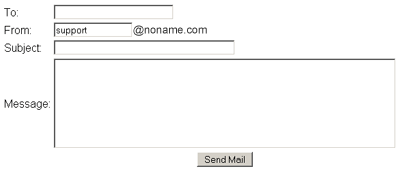
Note: Website
based mail may not be treated the same as mail sent directly from
your main mail account. It is more likely that the mail will be
redirected to a spam folder when sending directly from your
website. Mail filters have become very complex and look for any
excuse to block mail.
|

