|
Using Page
Layouts
Layouts are different than
templates in that they do not have any graphics. A layout will
replace a template, it is essentially a blank template.
You can only chose a layout or
template. They do not work together, but they are named
differently so you know they are not the same.
Layouts allow you to set the
basic page design. Such as having the menu at the right or left
of the page, having a title space.
Layouts give the average user
a blank page to build on. You can choose all the colors, your own
background or page colors. You can add your own logo or title
without buiding a complete custom template.
To chose one of the layouts
from the management console
> Click on Page Properties
> Click on Change Page Layout
You will see a series of
images and descriptions that explain how each of the choices will
set up your page.
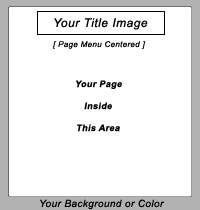 |
This particular
layout shows you that the layout is centered in the page
with the main menu at the top.
It also allows you to
upload a titlespace
that will appear on each page. That titlespace can
be modified with your logo or business name giving your
website a uniform look.
Each layout will have
a different look and feel, but each allows you to use
your own colors and background to get a design that fits
your business theme.
|
Templates require that you
know how to modify graphics to add your logo or modify the look
of the template. While the layouts give you a cleaner starting
point and you don't need to understand how to build graphic
images to get the look you are after.
You can change the layout at
any time without damaging the website. This gives you design
flexibility even after building hundreds of pages on your website.
The best part about the layout
and template system is that you can change back and forth between
templates and layouts. As you become more design savvy you can
easily change to a template or upgrade the design of the layout.
|

