|
The
Shopping Cart - Set Default Options
Each item can have up to 400 options
divided into 4 sets of 100. Of course if you needed to type in 400
options in every page it would take a lifetime to fill up the
shopping cart. To speed up the process, you can define default
options that will be filled in automatically as you add items.
This allows you to add items quickly as well as adding unique
items for individual products.
To set the default Values
>Click "Shopping Cart"
>Click [Set Default Product Options]
You will find a set of forms to fill in and
submit. To adjust the number of forms read "Setting Number Of
Forms". Simply fill in the
forms.
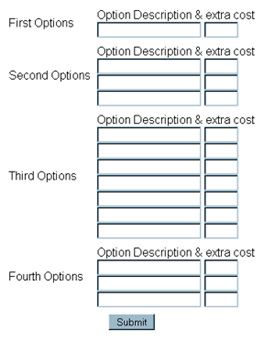
|

