Opening
the Picture
Once you open the software, you now
need to locate the picture you would like to edit. You
can do this by going to File at the top of the software (circled
in the below picture) and clicking on Open.
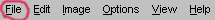
You will have a Window
appear that will show you your computer directory. You
will need to locate the picture file in your computer. We
cannot help you with this as we have no way of knowing
where you store your pictures.
Once you locate the
picture, click on it (in IrfanView you can see a preview),
and then click on Open. You should now see your picture
in your software:
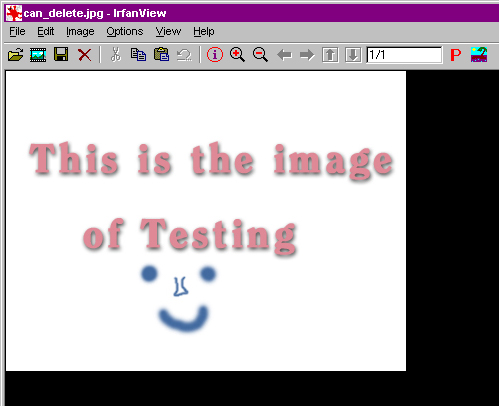
|

